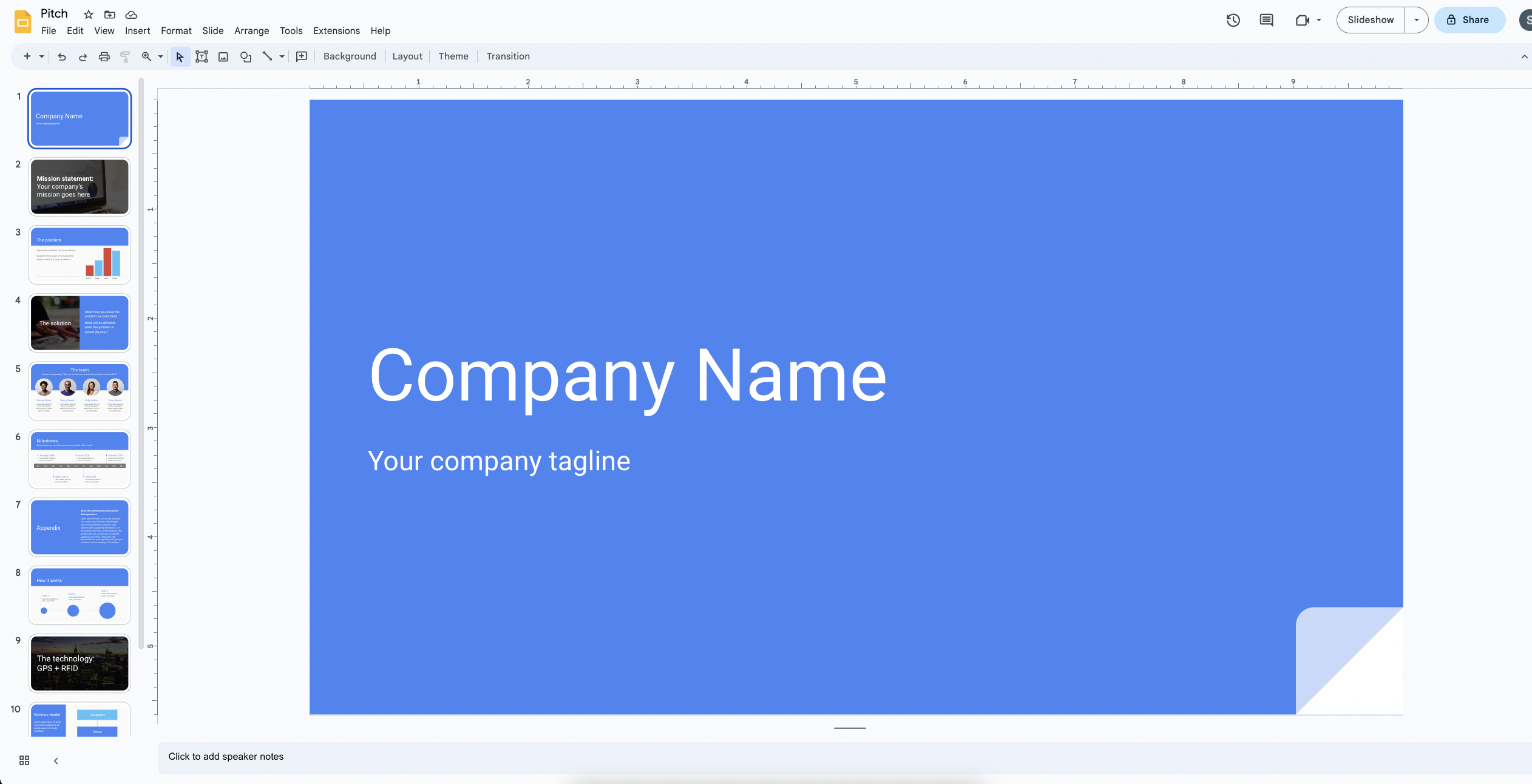Need to pull together a pitch deck and not sure where to begin? Read my insider tips below and feel more confident in sharing your big idea.
01
Get some inspiration
Did you know that Business Insider has a pitch deck library that includes over 1000 pitch decks for you to peruse?
You do need to sign up to a Business Insider subscription to access the library – but they offer a 1 month trial subscription for $1.00, and you can cancel at any time.
The helpful thing about this library is you can sort by industry and region. So, you can tap into seeing what others have done in your industry in order to inspire your own content.
Or, for entertainment purposes you can have a look at Airbnb’s first-ever pitch deck from 2008. It was originally called AirBed&Breakfast, and it was a marketplace for crashing at a local’s apartment on a blow-up mattress. I’m really not sure why that original idea never took off!
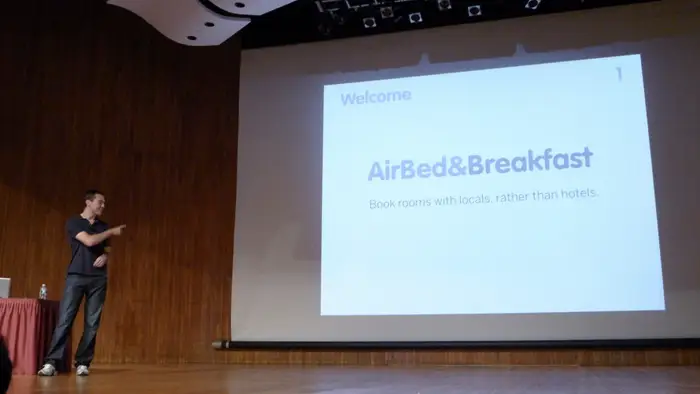
How vintage!
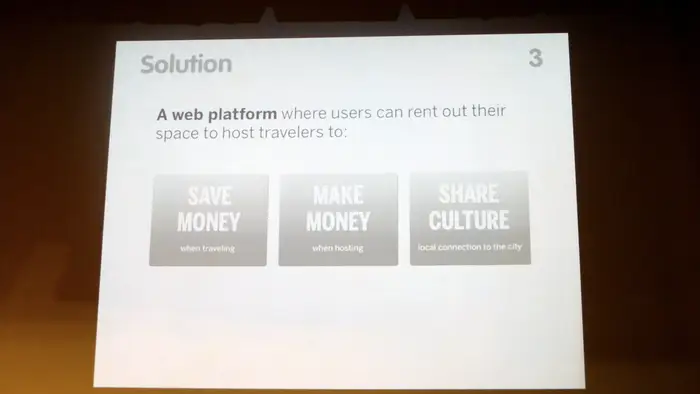
02
Put it on paper
I’ve seen rough slides sketched out in a notebook, drawn out on an iPad with mostly illegible scribbles everywhere, and also slide content outlined in a simple word doc. When you’re starting your pitch deck – don’t worry about what it looks like! You can get caught up in the design phase early on, get stuck and lose momentum. It’s much easier to design your slides once you have your content nailed down. A good principle to follow is: “Write hot, edit cold.”
Start with no more than 10-15 slides, and give each slide a headline. Then go back and start filling in what you would like on each slide.
You can also rough out your content directly into a presentation. Google Slides offers some basic templates which are really helpful for when you just have to start somewhere. I would recommend using the template titled – you guessed it – Pitch. The great thing about Google Slides is that it’s super easy to collaborate with others on (even at the same time with no problems), and if you want to switch to PowerPoint later on you can export from Google Slides to a PPT file without issues.
PowerPoint also has templates to start from – but there isn’t one specifically for Pitch decks, and they’re less straightforward and more difficult to use.
If you get stuck – go for a walk or a bike ride, do some dishes or fold some laundry. It sounds silly but the best ideas may come to you when you’re not trying at all! Doing something mundane can allow you to slow down your mind and create space for your brilliance to bloom.
03
Engage a Freelance Presentation Designer
Now this is where you can see your hard work come to life!
Freelance presentation designers can help you put everything you want to say into a well designed, on brand and visually pleasing deck.
You can brief them on what you’re hoping to achieve, provide any inspiration you like, and they can bring their skills to the table building you an on-brand presentation that you can be proud of.
A well designed presentation creates value to your business by showing your audience that you’re not only invested in what you do – but that you’re professional, ready to hit the ground running, and that you truly care.
As a freelance presentation designer and PowerPoint expert, I can elevate your presentation and ensure that your message shines through with a compelling visual narrative.
Click below to message me and let’s get started!